PROXIMANOVA-LIGHT.OTF PROXIMANOVA-LIGHTIT.OTF PROXIMANOVA-EXTRABLD.OTF PROXIMANOVA-BOLD.OTFPROXIMANOVA-BLACK.OTF
Get this font in here!
This Article Applies to:
- AVG Business Cloud Console
Users of
Generating support packages via the console is available for Windows devices only. For macOS devices, please generate packages locally (see ).
Before generating a support package, we recommend Enabling Debug Logging for Antivirus.
To create a support package and send it to our Business Support team via your console:
- Go to the Devices page of the console
- Do one of the following:
- For a single device, click the three dots next to the device
- For multiple devices, tick the checkboxes next to them, then click More above the device list
- The selected devices must belong to a single site.
- Select Send support package
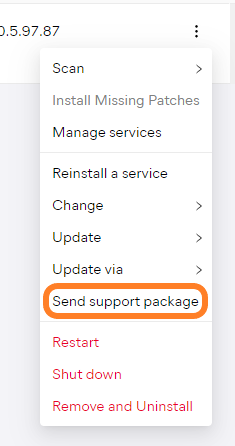
- In the pop-up dialog, click Collect and send to confirm the action
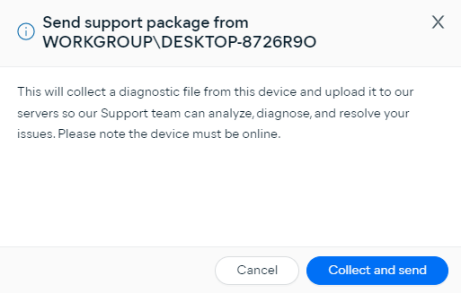
Once your package has been generated and sent, you will need to provide the file name to the Business Support agents so they can locate the file within the servers. This information will be automatically generated and shown in Device detail.
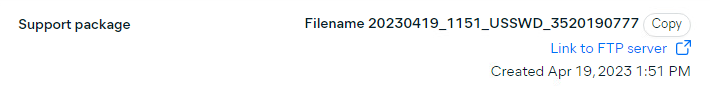
Other Articles In This Section:
Disabling Boot-Time Scan When Canceling is Disabled
Fixing Malware Detection Alerts From WPAD.dat
Related Articles: