PROXIMANOVA-LIGHT.OTF PROXIMANOVA-LIGHTIT.OTF PROXIMANOVA-EXTRABLD.OTF PROXIMANOVA-BOLD.OTFPROXIMANOVA-BLACK.OTF
Get this font in here!
This Article Applies to:
- AVG Business On-Premise Console
If you're a user of On-Premise Console, you may encounter the following pop-up when an error occurs:
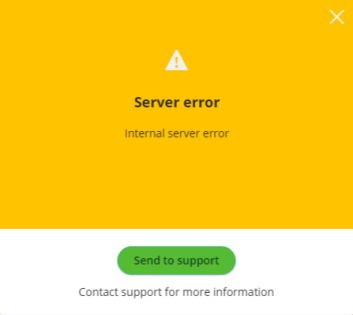
In such case, please submit a ticket to AVG Business Support, making sure you include the following data:
- Error details, displayed when clicking the exclamation mark in the error pop-up
- Logs from the device on which the On-Premise Console is installed - you will need to generate these logs using AVG Support Tool (see Creating and Sending Support Packages for instructions)
If you have a copy of your console's database at hand, send it together with the above mentioned data. Otherwise, wait for our support agents to contact you.
Other Articles In This Section:
Preventing SMTP Server Configuration Issues When Mail Shield is Enabled
Related Articles: