PROXIMANOVA-LIGHT.OTF PROXIMANOVA-LIGHTIT.OTF PROXIMANOVA-EXTRABLD.OTF PROXIMANOVA-BOLD.OTFPROXIMANOVA-BLACK.OTF
Get this font in here!
This Article Applies to:
- AVG AntiVirus Business Edition
- AVG Internet Security Business Edition
- AVG File Server Business Edition
- AVG Email Server Business Edition
The SharePoint component for Windows Servers is specifically meant to protect your SharePoint Server from threats without interfering in its function. It is a security plugin that you install on your SharePoint Server. The component will scan all uploaded and downloaded files to help prevent malicious documents from infecting your business data, and it can help block ransomware attacks. If the plugin discovers a harmful document, it will quarantine it and alert the user.
SharePoint Shield is not visible in the main UI components/features list, but is visible in the advanced settings.
Supported SharePoint Servers
Microsoft
Prerequisites
For
Recommended Antivirus Components
When installing servers in a business environment, please follow our guidelines in
Configuring SharePoint Protection
Advanced SharePoint settings can be accessed by navigating to Menu > Settings >
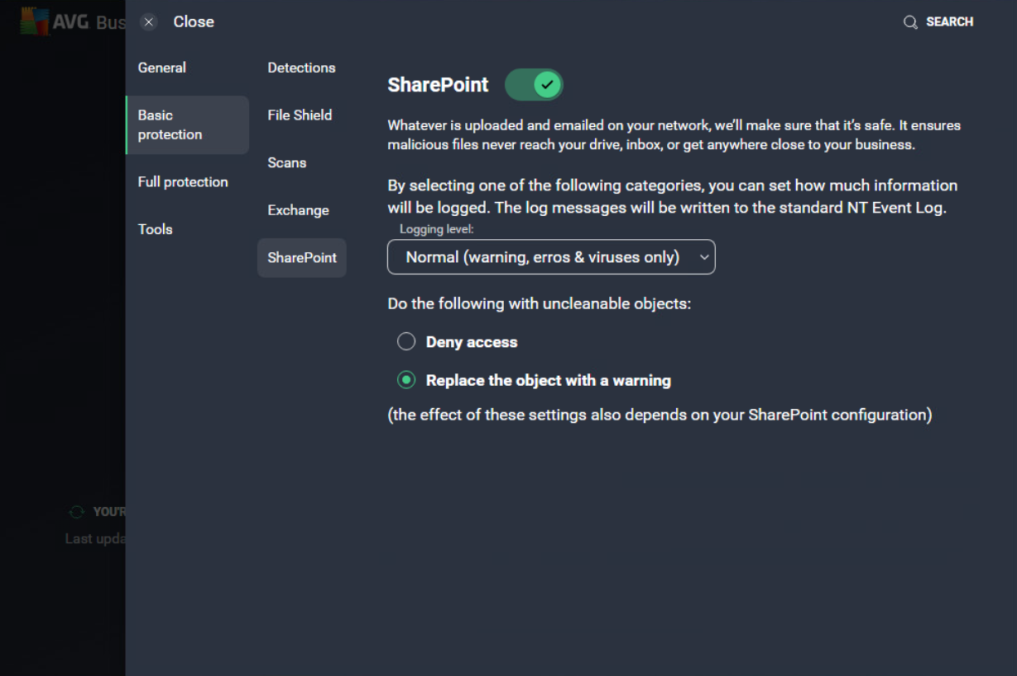
In this section, you can define how SharePoint handles an uncleanable object. It can either deny access to or replace the object with a warning.
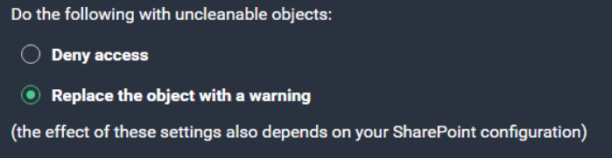
Any malicious activity detected will be written to the Windows Event Log - you can select several logging options:
- Low: Errors and viruses only
- Normal: Warning, errors, and viruses
- High: For more detail in AVG logs
- Maximum: For the max detail in AVG logs
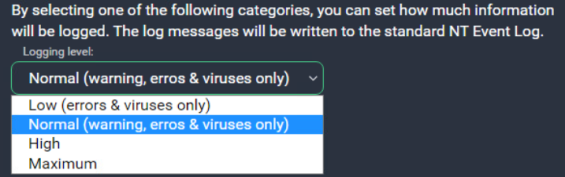
There are no other advanced controls for the SharePoint component in the client UI. In case of devices managed via AVG Business Cloud Console, however, there is an additional option in the console's policy settings that lets you specify which packer files AVG should try to unpack during the scanning process (see SharePoint Protection).