PROXIMANOVA-LIGHT.OTF PROXIMANOVA-LIGHTIT.OTF PROXIMANOVA-EXTRABLD.OTF PROXIMANOVA-BOLD.OTFPROXIMANOVA-BLACK.OTF
Get this font in here!
This Article Applies to:
- Microsoft Windows Operating Systems
If you are working with our Business Technical Support to diagnose performance or compatibility issues with Avast or AVG Business products, you may be asked to provide a small memory dump file from your device. This is the smallest type of dump file (~64 KB) and includes the basic data of system memory.
- Log in to the device as an administrator or user with administrator permissions
- Download and open avkb58.zip
- Double-click the avkb58 folder, then double-click SmallCrashOnCtrlScroll.reg
- Select Run in the Security Warning dialog, and click Yes to allow the application to make changes to your device
- Click Yes, then Ok to apply the necessary changes to your Windows registry
- Restart your device, log in with administrator permissions, and wait until the system or program freezes again
- Manually force a crash by holding down
CTRLon the right side of your keyboard and pressingSCROLL LOCKtwice
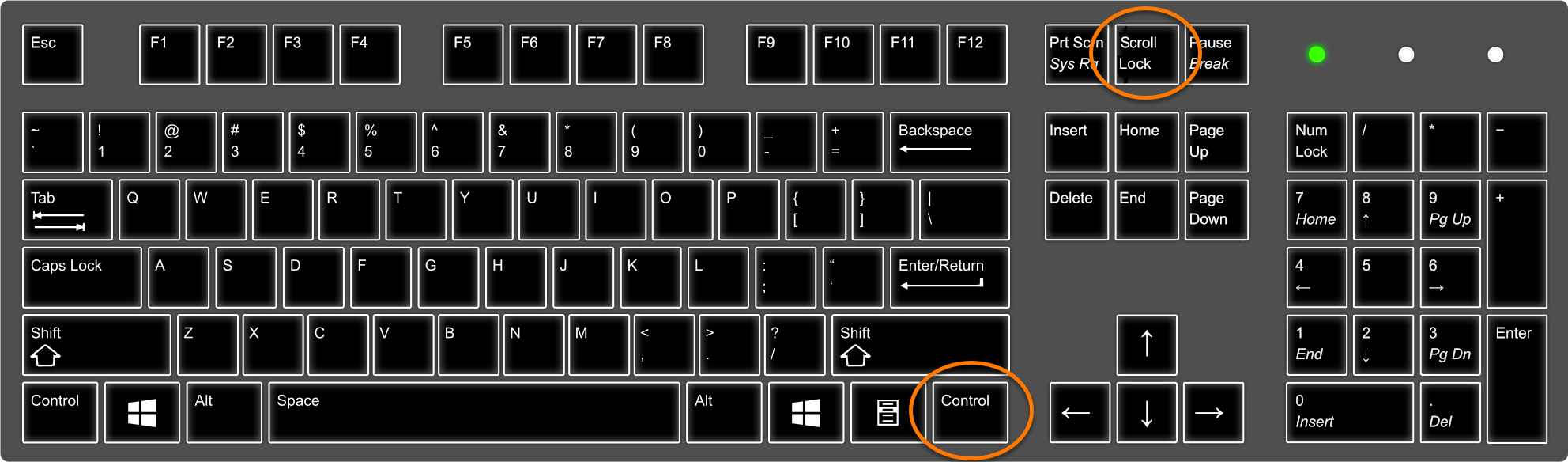
- Your device will display a blue screen and generate a memory dump before restarting
- If your device does not restart automatically, press the Reset or Power button
- Log in with administrator permissions and locate
memory.dmp(inC:\Windows\by default)
Sending Information
After generating the file, send it to the support agent who requested the data. Please upload it using the link shared by the agent (see Submitting Files via Open Case with Support / Manual Upload).
Other Articles In This Section:
Creating Memory Dumps on Windows
Generating Kernel Memory Dumps on Windows
Generating User-Mode Process Dumps on Windows
Related Articles: