PROXIMANOVA-LIGHT.OTF PROXIMANOVA-LIGHTIT.OTF PROXIMANOVA-EXTRABLD.OTF PROXIMANOVA-BOLD.OTFPROXIMANOVA-BLACK.OTF
Get this font in here!
This Article Applies to:
- AVG Business On-Premise Console
The Task report provides a summary of the tasks executed on your devices within a defined time frame. It can be viewed under the Tasks tab of the On-Premise Console's Reports page.
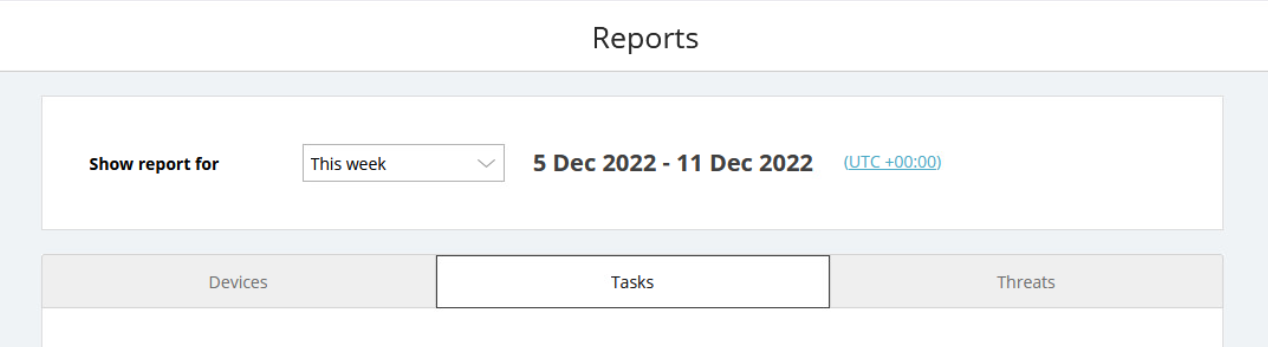
By default, the report will display information for the current week. You can adjust the time frame by selecting one of the options from the Show report for drop-down menu (This week, Last week, This month, Last month, Last three months, This year).
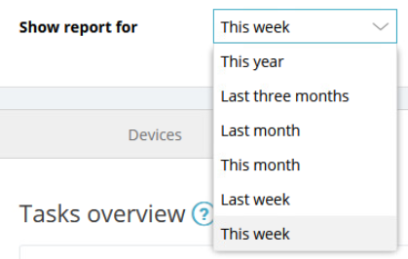
You can also access the console's regional settings if needed by clicking the displayed time zone.

The link will redirect you to General settings > General, where you can configure the first day of the week (Sunday or Monday) and the time zone to be used.
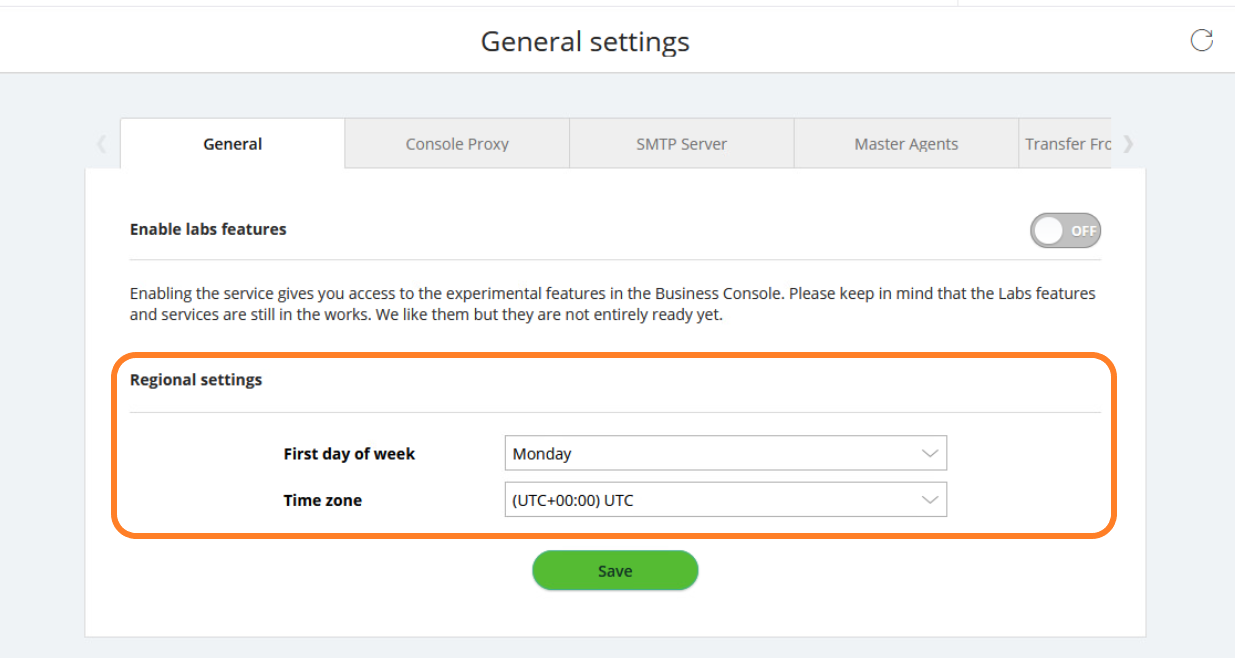
Report Details
The information in the Task report is divided into two sections: Tasks overview and Top 10 devices with failed tasks.
Tasks Overview
The Tasks overview section displays the following details for the defined time range:
- Total number of one-time task runs
- Total number of repeating task runs
- Number of failed one-time task runs
- Number of failed repeating task runs
The one-time tasks number refers to the tasks that were executed immediately (not scheduled) or were scheduled to run only once.
The repeating tasks number refers to every scheduled recurring task executed during the defined time frame (e.g. if the time frame is set to Last week and you have one recurring daily task on three devices, this number will be 7x1x3=21).
The failed tasks number refers to all unsuccessful task runs on each device (i.e. if multiple task runs failed on the same device, all those tasks will be counted).
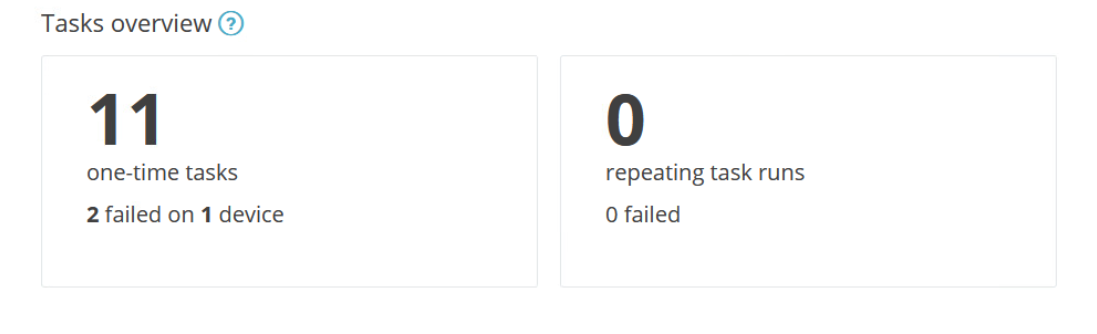
The Tasks overview section also provides a doughnut chart showing the prevalence of each task type (Program update, Virus definitions update, Scan task, Send a message to the device, Reboot the device, Power off the device).
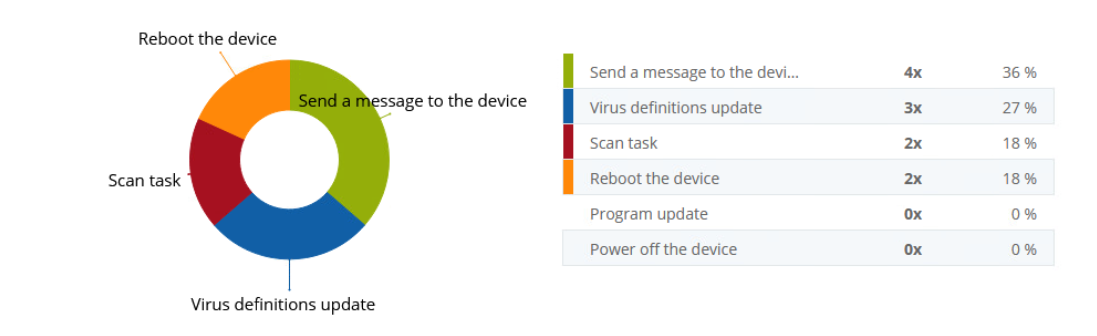
Top 10 Devices With Failed Tasks
The Top 10 devices with failed tasks section lists the devices with the greatest number of failed tasks during the defined time range. The exact number of failed tasks is shown for each listed device.

If there were no failed tasks on any of the devices, this section will show "No failures found".

Other Articles In This Section:
Related Articles: