PROXIMANOVA-LIGHT.OTF PROXIMANOVA-LIGHTIT.OTF PROXIMANOVA-EXTRABLD.OTF PROXIMANOVA-BOLD.OTFPROXIMANOVA-BLACK.OTF
Get this font in here!
This Article Applies to:
- AVG Business On-Premise Console
The Antivirus threat report provides information on threats found on your devices within a defined time frame. It can be viewed under the Threats tab of the On-Premise Console's Reports page.
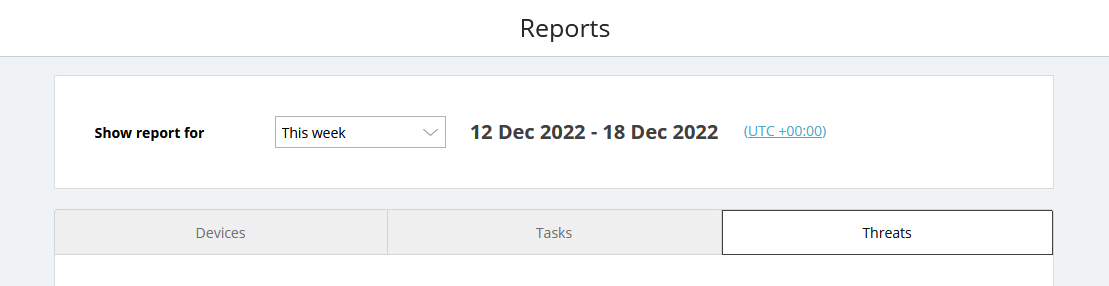
By default, the report will display information for the current week. You can adjust the time frame by selecting one of the options from the Show report for drop-down menu (This week, Last week, This month, Last month, Last three months, This year).
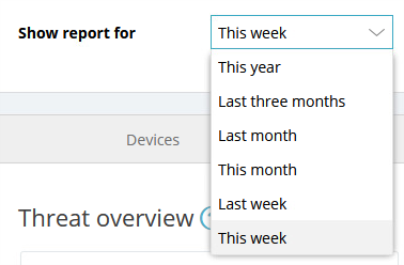
You can also access the console's regional settings if needed by clicking the displayed time zone.
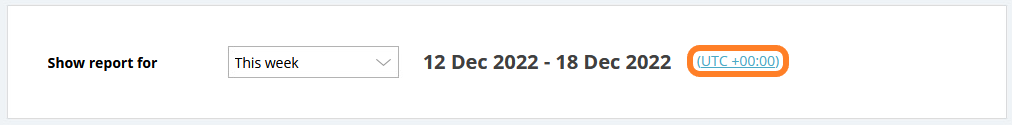
The link will redirect you to General settings > General, where you can configure the first day of the week (Sunday or Monday) and the time zone to be used.
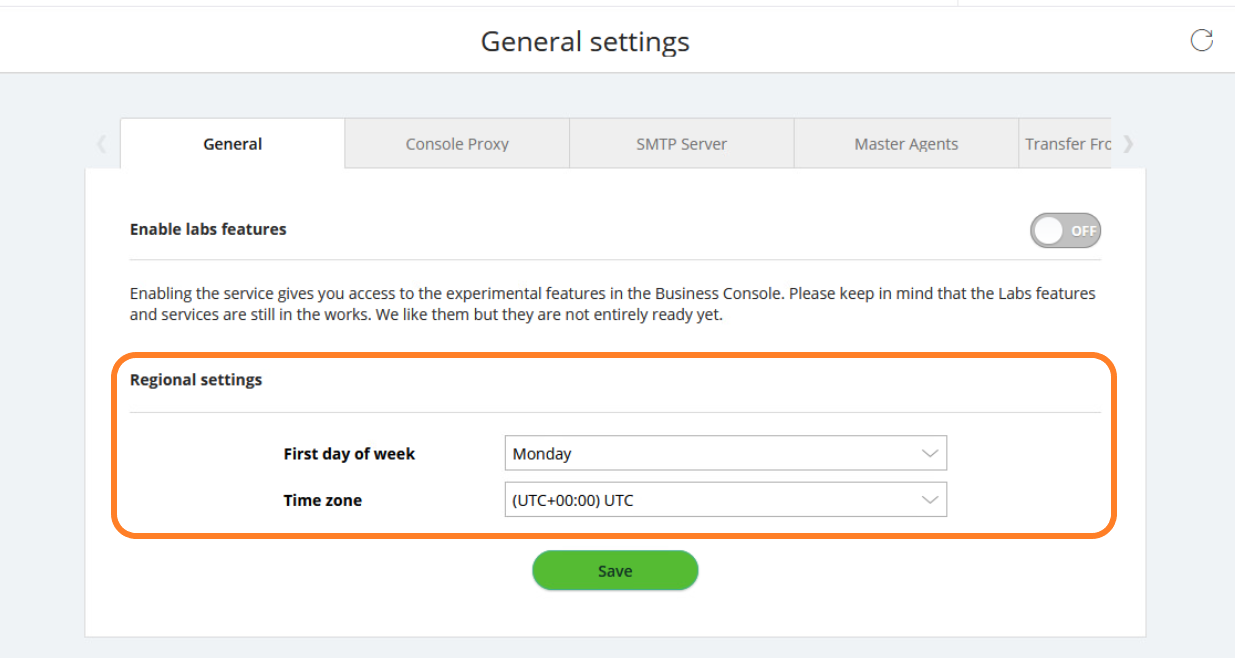
Report Details
The information in the Threat report is divided into several sections:
- Threat overview: Shows how many threats each shield detected (number/percentage) and the total number of detected threats within the defined time frame.
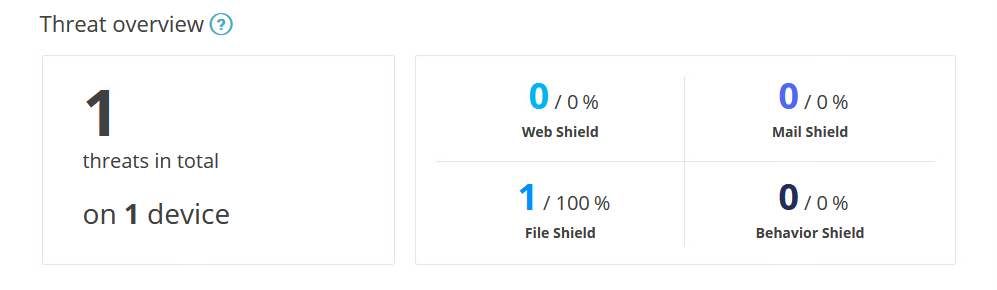
- Threats over time: Provides a bar chart showing the volume of threats each shield detected within the defined time frame. The chart can be customized by clicking the keys above it to exclude related results.
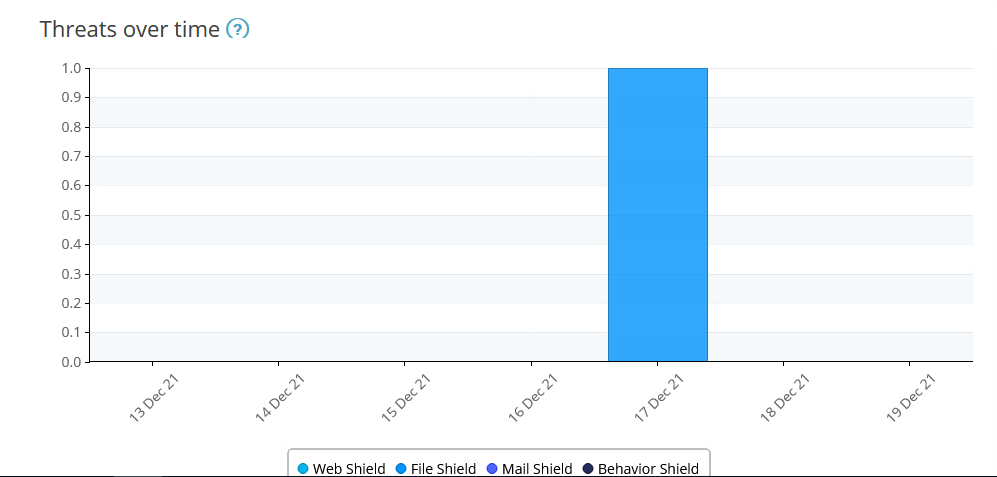
- Threat types: Provides a doughnut chart showing the prevalence of each threat type (Malware, Error, PUP, Suspicious).
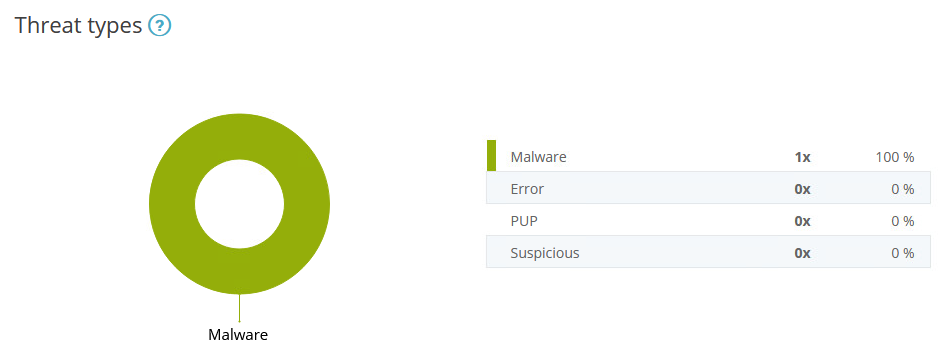
- Top 10 threats: Lists top threats. The detection rate and the number of affected devices is shown for each threat.

- How threats were resolved: Provides a doughnut chart showing the prevalence of each threat resolution type (Moved to Quarantine, Deleted, Repaired, Autofixed, Blocked, Detected). Only successfully executed actions are taken into account.
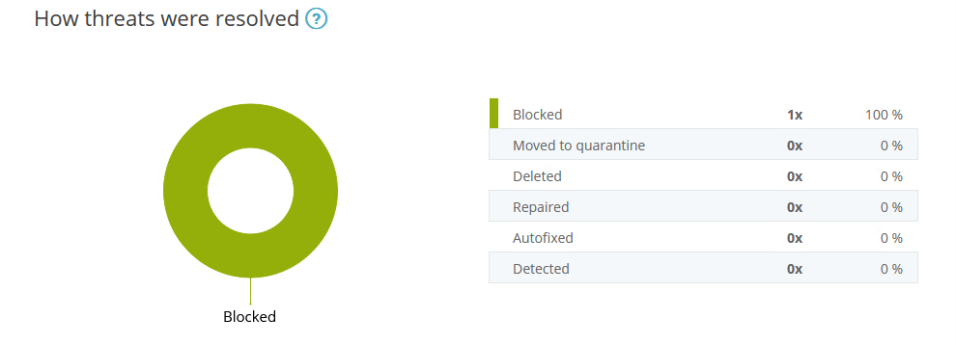
- Top 10 infected devices: Lists devices with the highest threat detection rates. The exact number of detected threats is shown for each device.

Other Articles In This Section:
Related Articles: