PROXIMANOVA-LIGHT.OTF PROXIMANOVA-LIGHTIT.OTF PROXIMANOVA-EXTRABLD.OTF PROXIMANOVA-BOLD.OTFPROXIMANOVA-BLACK.OTF
Get this font in here!
This Article Applies to:
- AVG Business On-Premise Console
The Device report shows the number of devices removed from and added to your network within a defined time frame. It can be viewed under the Devices tab of the On-Premise Console's Reports page.
The devices removed number refers to the number of times Antivirus was uninstalled from devices, while the devices added number refers to the number of devices with Antivirus installed and activated. Instances of installed but not activated Antivirus will not be counted, and neither will those of reinstallations.
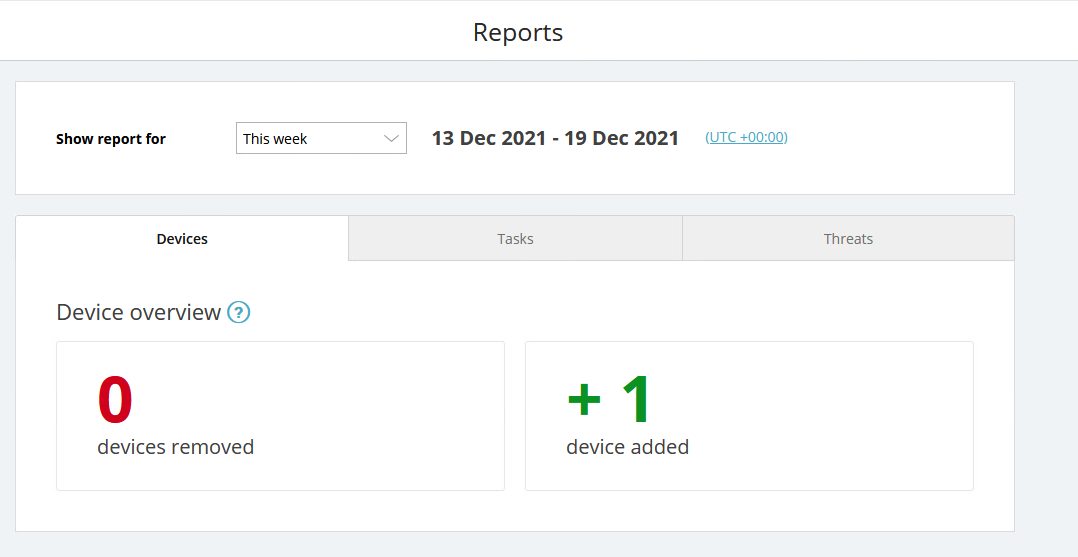
By default, the report will display information for the current week. You can adjust the time frame by selecting one of the options from the Show report for drop-down menu (This week, Last week, This month, Last month, Last three months, This year).
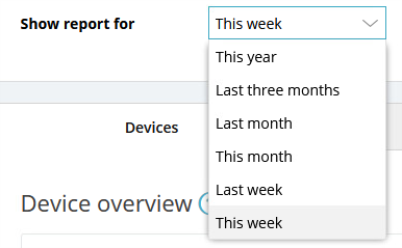
You can also access the console's regional settings if needed by clicking the displayed time zone.

The link will redirect you to General settings > General, where you can configure the first day of the week (Sunday or Monday) and the time zone to be used.
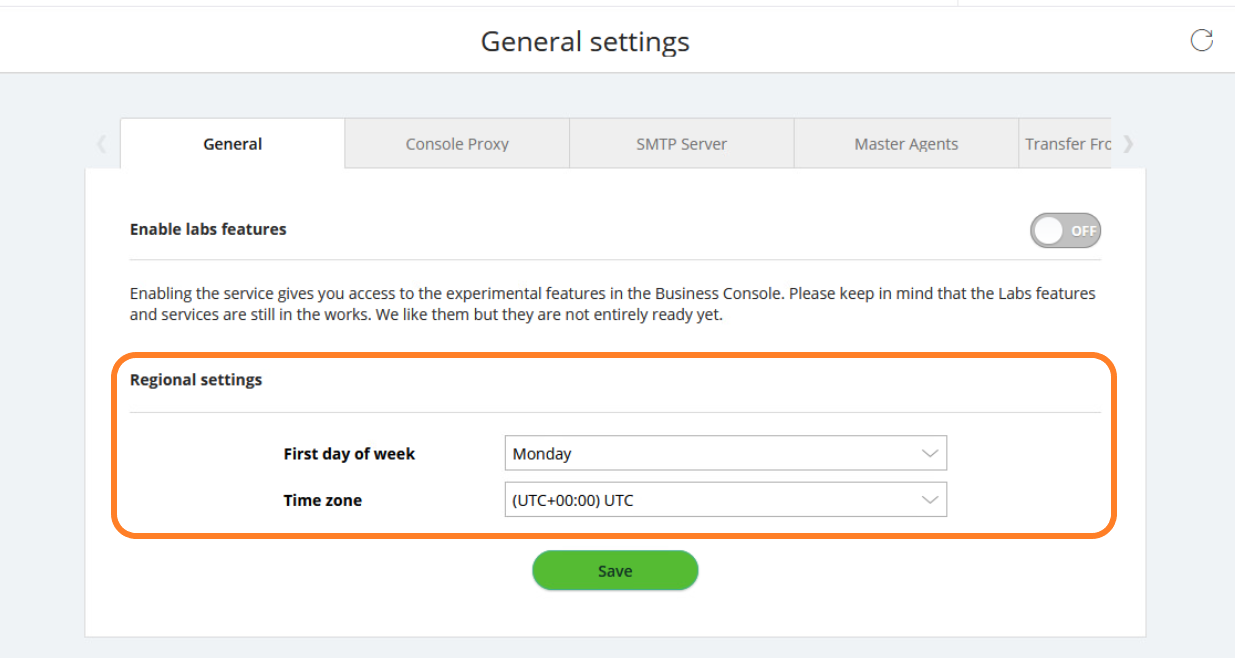
Other Articles In This Section:
Related Articles: