PROXIMANOVA-LIGHT.OTF PROXIMANOVA-LIGHTIT.OTF PROXIMANOVA-EXTRABLD.OTF PROXIMANOVA-BOLD.OTFPROXIMANOVA-BLACK.OTF
Get this font in here!
This Article Applies to:
- AVG AntiVirus Business Edition
- AVG Internet Security Business Edition
- AVG File Server Business Edition
- AVG Email Server Business Edition
AVG Business Antivirus allow
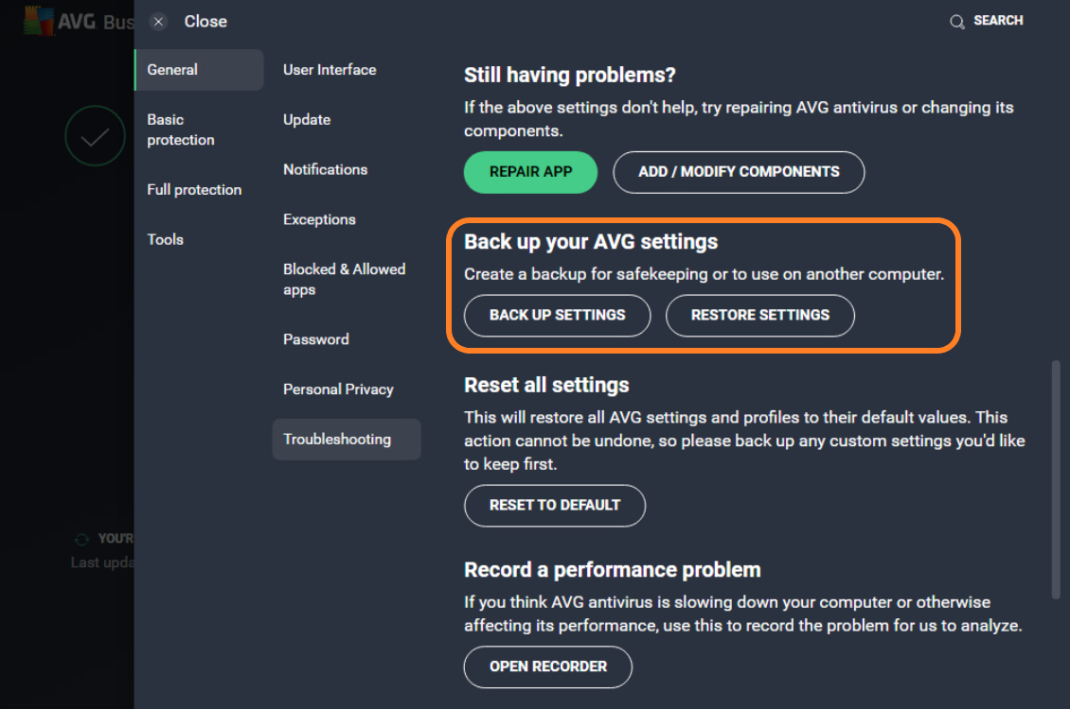
To back up your customized settings:
- Under Back up your AVG settings, click the Back Up Settings button
- Select a location where the backup file will be saved, then click Save
- Click Ok in the pop-up dialog once AVG confirms successful backup
To restore your customized settings:
- Under Back up your AVG settings, click the Restore Settings button
- Select the backup file you previously created, then click Open
- Restart your device to apply the restored settings
Other Articles In This Section:
Recommended Components for Servers
Related Articles: