PROXIMANOVA-LIGHT.OTF PROXIMANOVA-LIGHTIT.OTF PROXIMANOVA-EXTRABLD.OTF PROXIMANOVA-BOLD.OTFPROXIMANOVA-BLACK.OTF
Get this font in here!
This Article Applies to:
- AVG Business Cloud Console
IMPORTANT: Deleting a company (i.e. partner in the Partner version of the console) is an irreversible action. The company will no longer exist and all its sites (if multi-tenant/partner) and devices will be removed from the console. Subscription seats previously used on those devices will be freed up and can be reused.
Deleting a company does not affect the AVG account linked to it (i.e. the account remains active).
To remove your company from AVG Business Cloud Console:
- Navigate to the Company profile page of the console
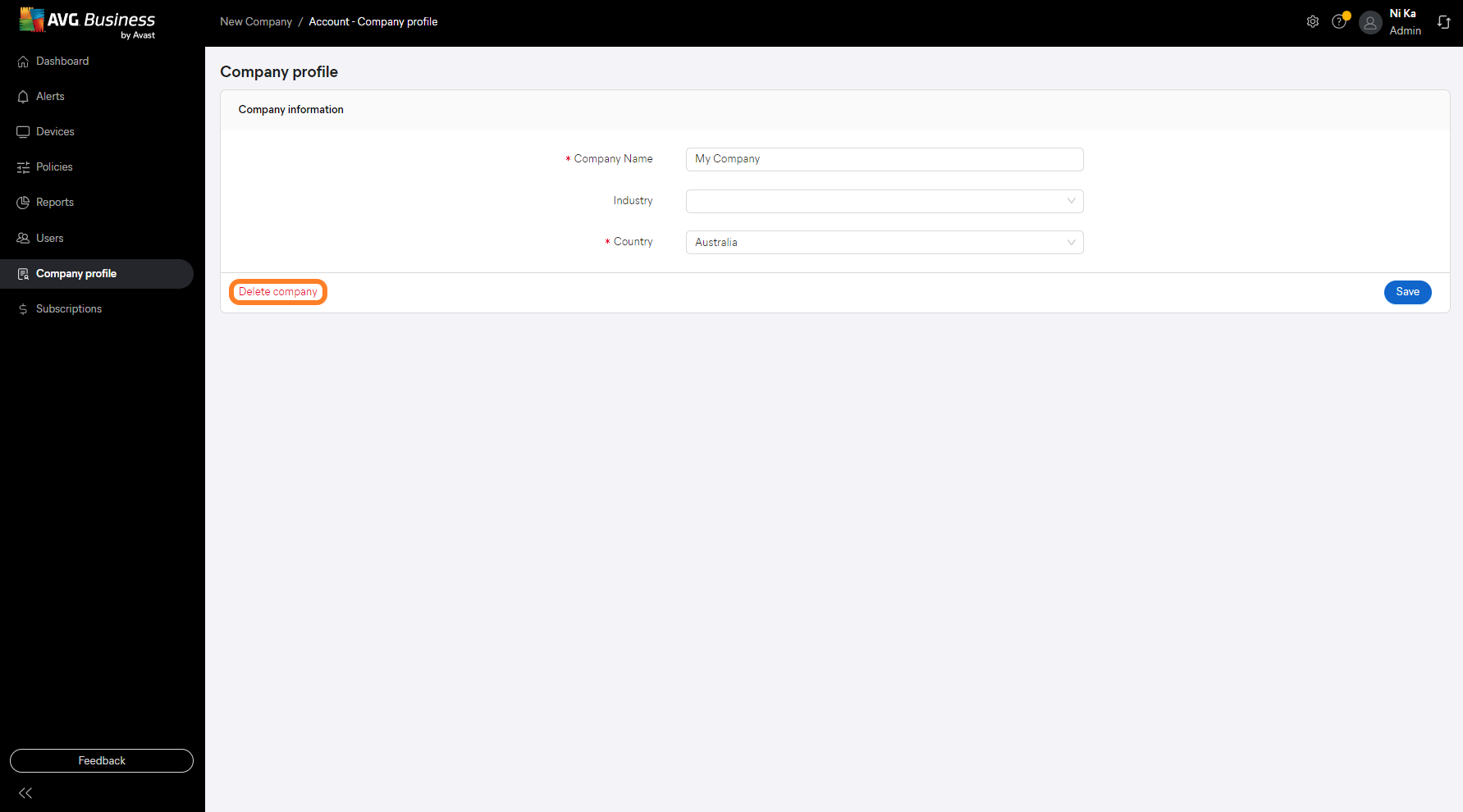
- Click Delete company in the bottom left corner
- In the pop-up dialog, tick the checkbox next to I want to delete this company and I understand this cannot be undone
- Click Delete company
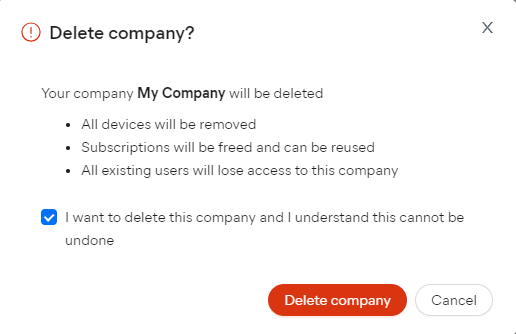
Once the company is successfully deleted, you and any other console administrators will be notified via email.
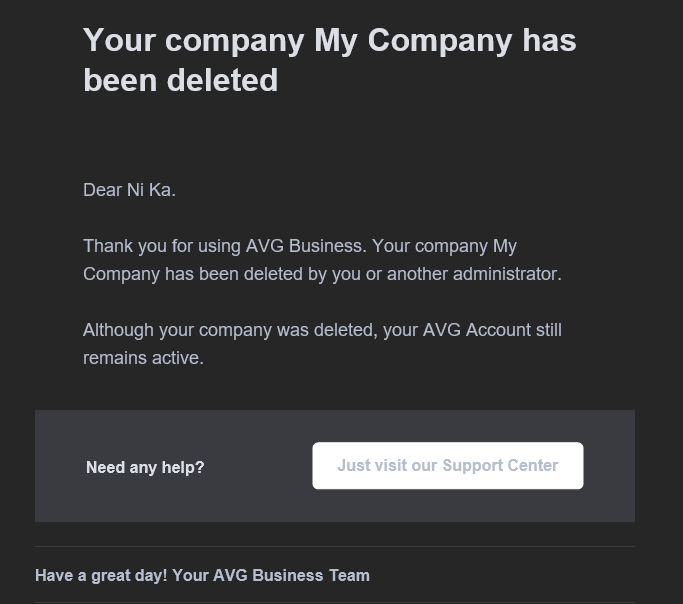
Other Articles In This Section:
Related Articles:
Adding Devices to Cloud Console