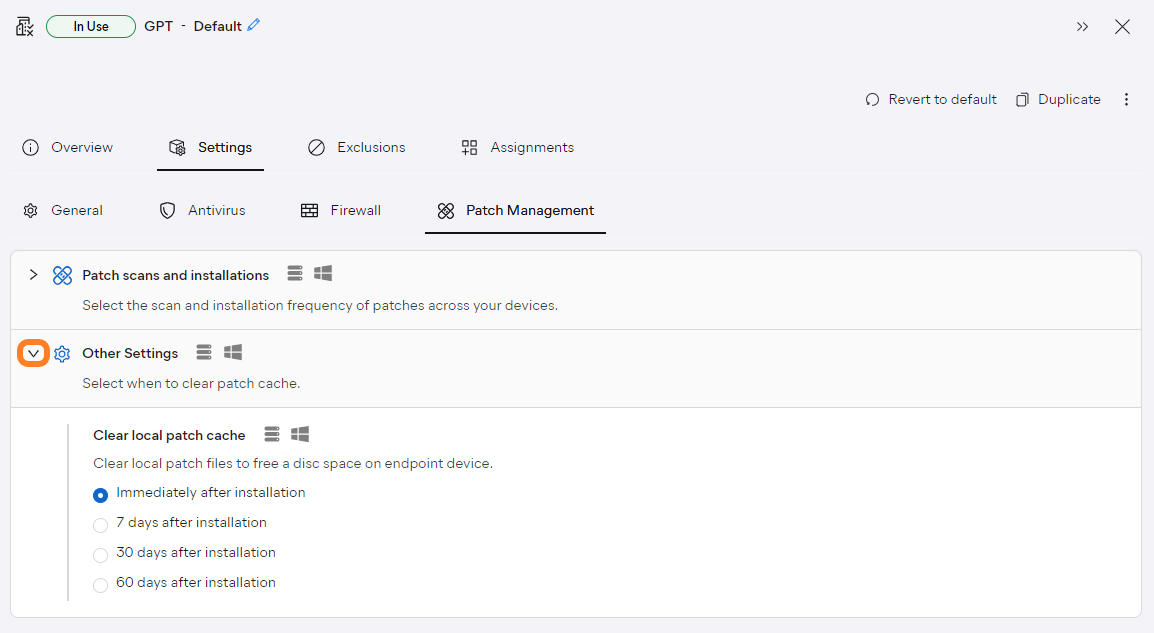PROXIMANOVA-LIGHT.OTF PROXIMANOVA-LIGHTIT.OTF PROXIMANOVA-EXTRABLD.OTF PROXIMANOVA-BOLD.OTFPROXIMANOVA-BLACK.OTF
Get this font in here!
This Article Applies to:
- AVG Business Cloud Console
Via the Patch Management settings of a policy, you can configure automatic removal of local patch files in order to free up the end devices' hard drive space for future patches.
To define when the patch cache will be cleared from end devices:
- Open the Policies page
- Click the desired policy to open its Detail drawer
- Select the Settings tab, then Patch Management
- Expand the Other Settings section
- Choose one of the following options:
- Immediately after installation
- 7 days after installation
- 30 days after installation
- 60 days after installation