PROXIMANOVA-LIGHT.OTF PROXIMANOVA-LIGHTIT.OTF PROXIMANOVA-EXTRABLD.OTF PROXIMANOVA-BOLD.OTFPROXIMANOVA-BLACK.OTF
Get this font in here!
This Article Applies to:
- AVG AntiVirus Business Edition
- AVG Internet Security Business Edition
Basic rules are rules for common network applications and functions. These take precedence over application and network rules.
To access Basic Rules, open your AVG Business Antivirus UI, navigate to Menu > Settings >
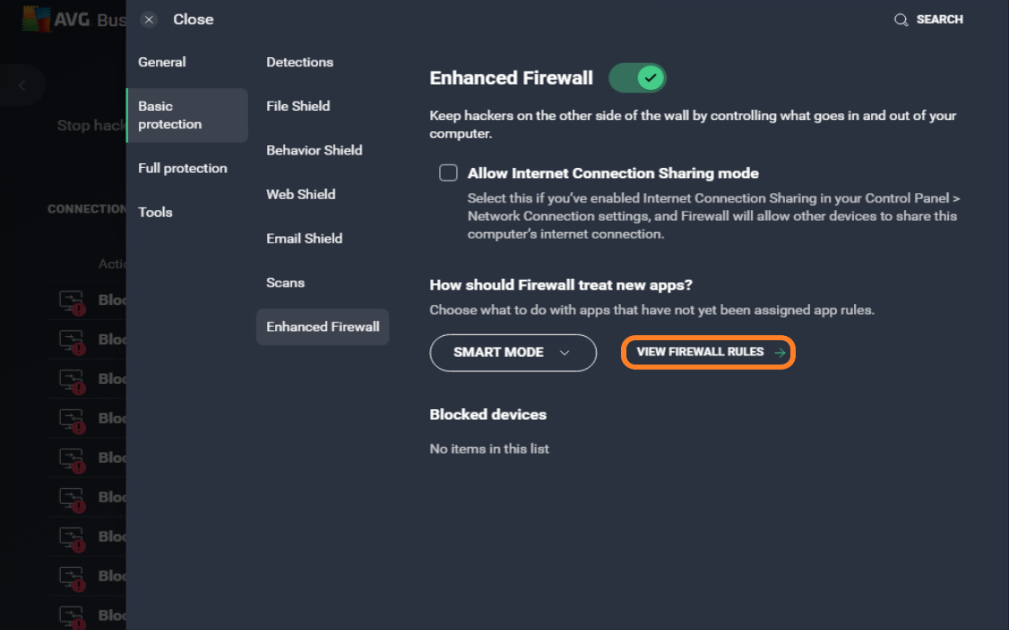
From the following screen, select the Basic Rules tab to view and manage available options:
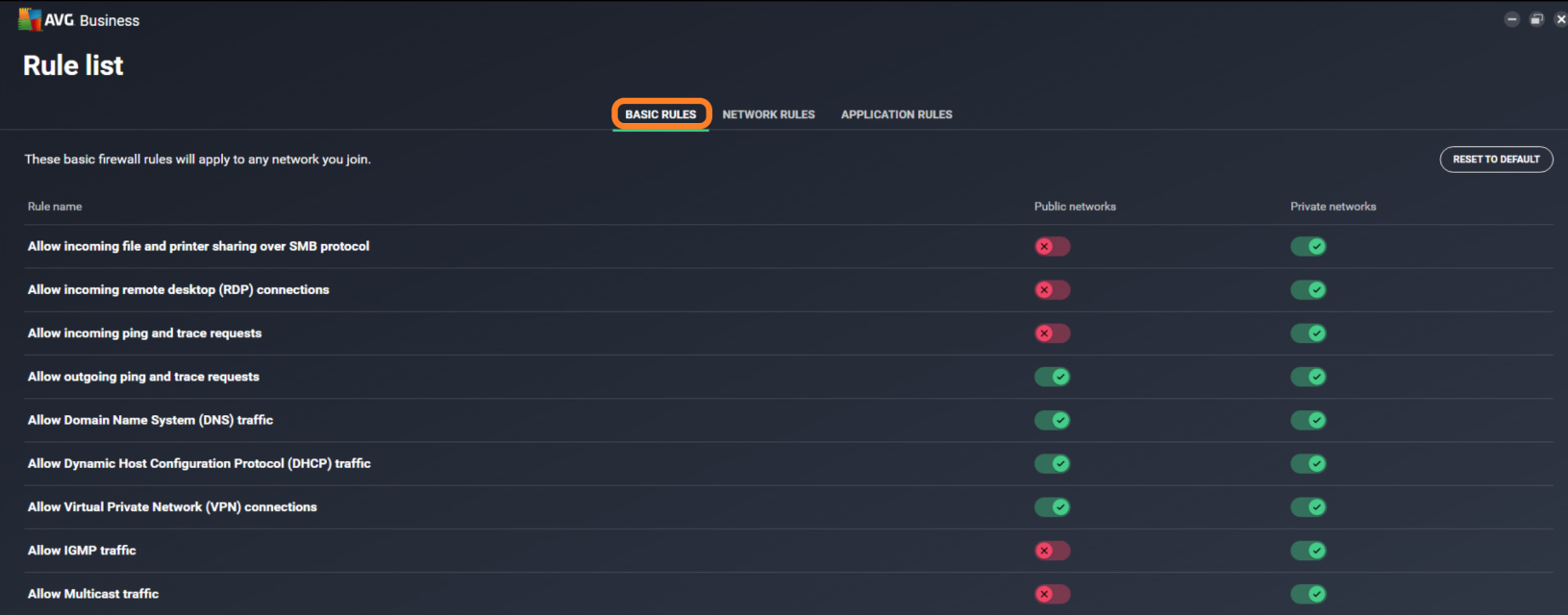
You can choose to either Enable or Disable these rules for both private and public networks.
Most network environments enable Allow incoming file and printer sharing over SMB protocol and/or Allow incoming remote desktop (RDP) connections. Your network may require slightly different configuration.
Basic Rule Descriptions
- Allow incoming file and printer sharing over SMB protocol: Authorizes other devices in the network to access shared folders and printers on devices
- Allow incoming remote desktop (RDP) connections: Authorizes other devices in the network to remotely access and control devices when the Remote Desktop service is enabled
- Allow incoming ping and trace requests: Authorizes incoming Internet Control Message Protocol (ICMP) messages. ICMP is typically used by system tools, such as ping or tracert commands, for diagnostic or control purposes when troubleshooting connectivity issues
- Allow outgoing ping and trace requests: Authorizes outgoing Internet Control Message Protocol (ICMP) messages
- Allow Domain Name System (DNS) traffic: Authorizes communication with Domain Name Servers which enables devices to recognize the IP addresses of the websites you visit
- Allow Dynamic Host Configuration Protocol (DHCP) traffic: Authorizes communication using the Dynamic Host Configuration Protocol to automatically provide devices with IP addresses and other related configuration information such as the subnet mask and default gateway
- Allow Virtual Private Network (VPN) connections: Authorizes connections to Virtual Private Networks
- Allow IGMP traffic: Authorizes multicast communication using the Internet Group Management Protocol, which is required by some media streaming services for more efficient use of resources during activities such as video streaming and gaming
- Allow Multicast traffic: Authorizes applications and services for media streaming when distributing content to groups of multiple recipients in a single transmission, which is necessary for activities such as video-conferencing
Other Articles In This Section:
Related Articles: