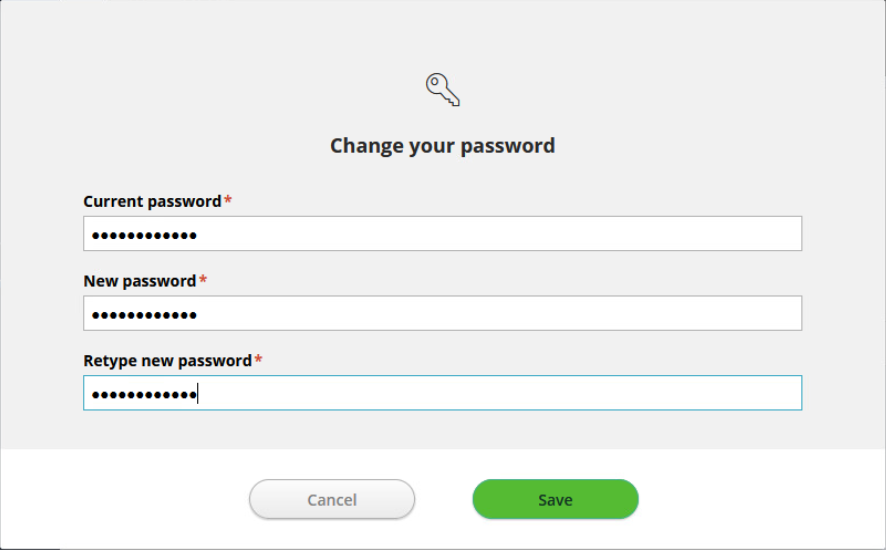PROXIMANOVA-LIGHT.OTF PROXIMANOVA-LIGHTIT.OTF PROXIMANOVA-EXTRABLD.OTF PROXIMANOVA-BOLD.OTFPROXIMANOVA-BLACK.OTF
Get this font in here!
This Article Applies to:
- AVG Business On-Premise Console
The Your profile section of the On-Premise Console, accessible via the drop-down menu in the console's top right corner, provides a quick way for the console users to access and alter their personal details (name, surname, email) and password.
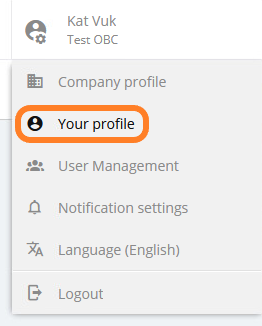
Editing Personal Details
- Click your profile icon in the top right corner of the page, then select Your profile from the drop-down menu
- Change the name, surname, and/or email address
- Click Save
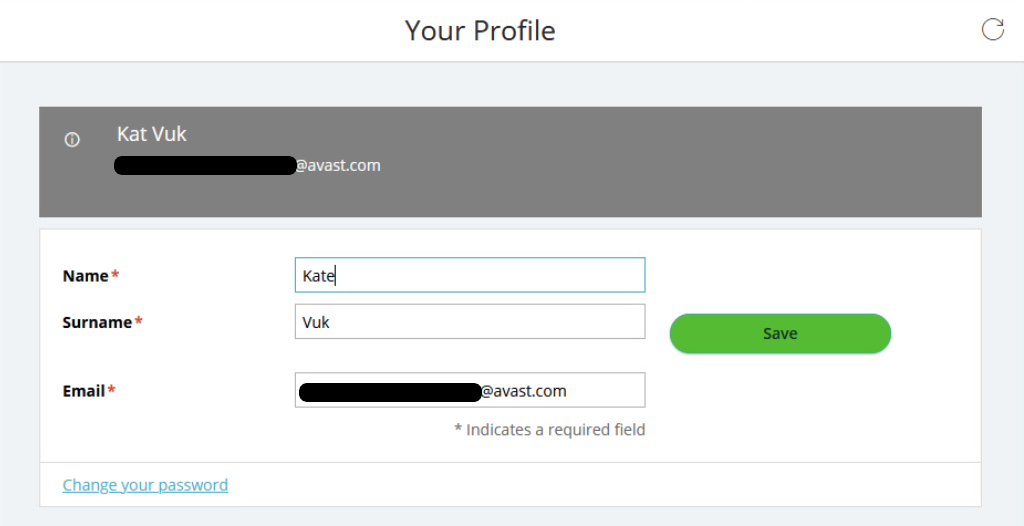
Changing Current Password
- Click your profile icon in the top right corner of the browser window, then select Your profile from the drop-down menu
- Click the Change your password link
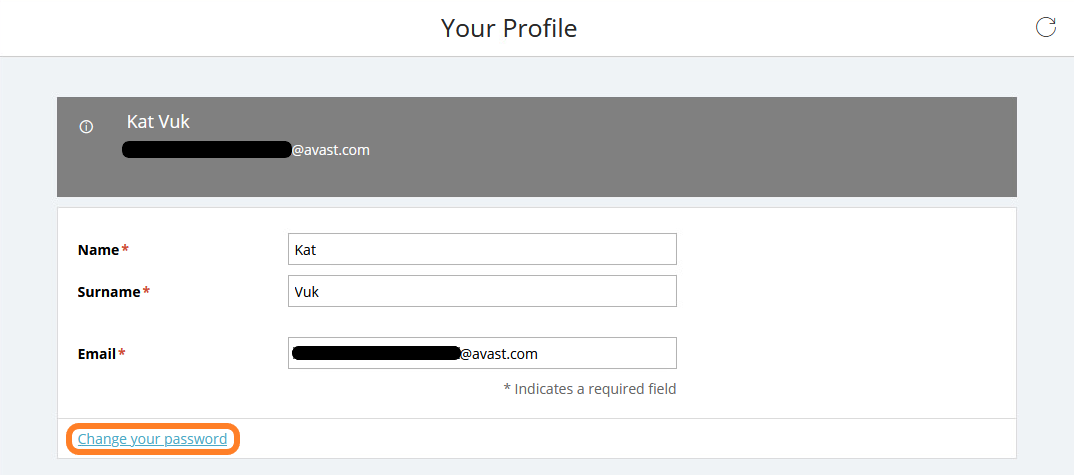
- Enter your current password, then the new password twice
- Note that AVG Business enforces a strong password policy — the minimum password length is eight characters, which must include both uppercase and lowercase letters, as well as numbers (the use of special characters is not required but still recommended for maximum password security).
- Click Save