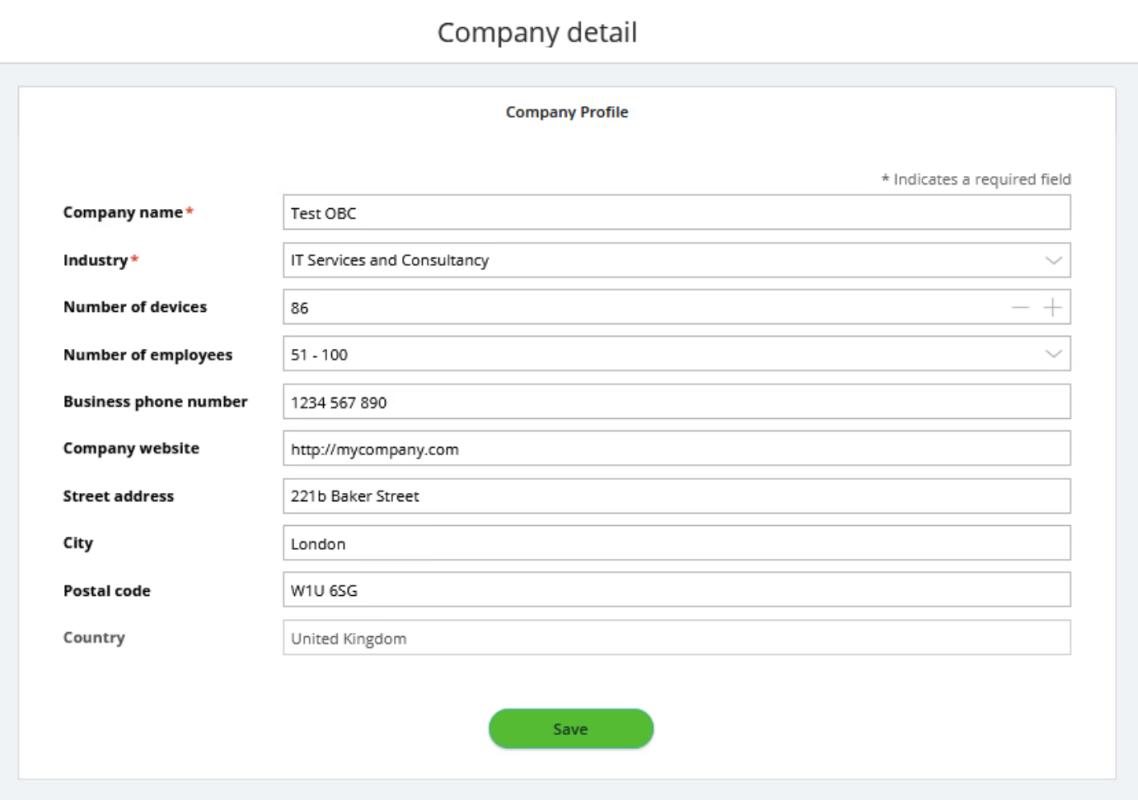PROXIMANOVA-LIGHT.OTF PROXIMANOVA-LIGHTIT.OTF PROXIMANOVA-EXTRABLD.OTF PROXIMANOVA-BOLD.OTFPROXIMANOVA-BLACK.OTF
Get this font in here!
This Article Applies to:
- AVG Business On-Premise Console
On the initial opening of the On-Premise Console, you will need to complete the setup of your local account. This will include specifying the company's name and country.
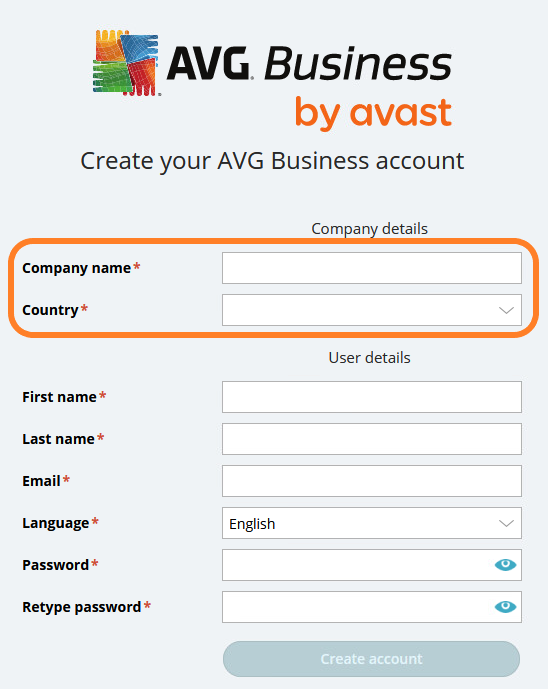
If needed, you can later edit the company's name in the Company profile section, accessible via the drop-down menu in the top right corner of the console.
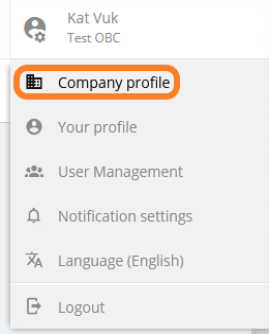
There, you can also add more company-related details, such as:
- Industry (choose an option from the drop-down menu)
- Number of devices
- Number of employees (choose a range from the drop-down menu)
- Business phone number
- Company website
- Street address
- City
- Postal code
Changing the company's country post-registration is not possible.