PROXIMANOVA-LIGHT.OTF PROXIMANOVA-LIGHTIT.OTF PROXIMANOVA-EXTRABLD.OTF PROXIMANOVA-BOLD.OTFPROXIMANOVA-BLACK.OTF
Get this font in here!
This Article Applies to:
- AVG Business Cloud Console
Tasks will only run on the assigned devices when those devices are online and communicating with the console.
Both the Antivirus threat detection software and the threat database that the Antivirus uses are frequently updated. Therefore, the Antivirus program and virus definitions update tasks should be run regularly to maximize the protection of the devices in your network.
To run a one-time, immediate update task:
- Navigate to the Devices page
- Do one of the following:
- For a single device: click the More button beside a device name and hover over Update
- For multiple devices: select the check boxes of the devices you want to update, click More, and hover over Update
- Hover over Update, then select the update task type:
- Update AV Virus Definitions Version
- Update AV Program Version
- Confirm the action
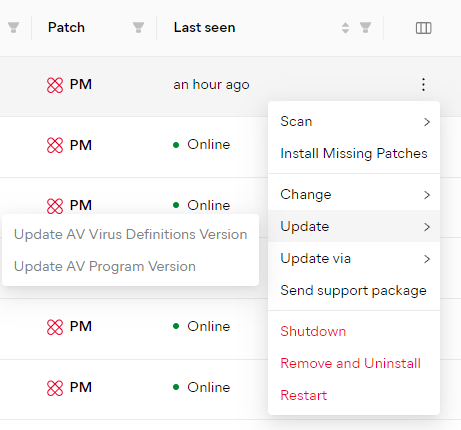
You can also set your policy to automatically run updates as soon as they become available. For more information, see
Other Articles In This Section:
Configuring and Running Boot-Time Scans
Configuring and Running Custom Scans
Shutting Down and Restarting Devices
Related Articles: