PROXIMANOVA-LIGHT.OTF PROXIMANOVA-LIGHTIT.OTF PROXIMANOVA-EXTRABLD.OTF PROXIMANOVA-BOLD.OTFPROXIMANOVA-BLACK.OTF
Get this font in here!
This Article Applies to:
- AVG Business On-Premise Console
You can send a message to all devices whenever you want to share important information with users, for example, to warn them in advance of an upcoming shutdown. The message appears in a small pop-up window on users’ devices.
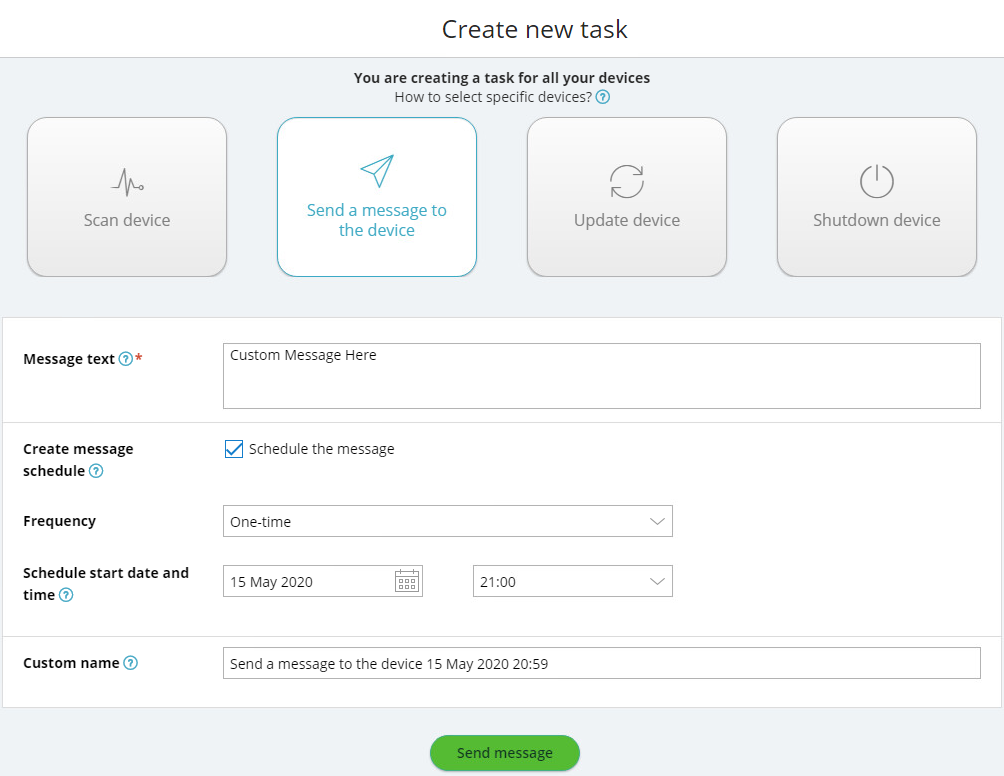
Sending Messages
For details on how to create tasks for specific devices or your entire network, see Managing Tasks.
- Click Send a message to the device.
- In the Message text box, type the message you would like to send.
- If you would like the task to be recurring, select Schedule the message and set the Frequency (one-time, daily, weekly, or monthly) and Schedule start date and time.
- Type a Custom name for the message.
- Click Send message.
Other Articles In This Section:
Updating Antivirus Program and Virus Definitions
Shutting Down and Restarting Devices
Related Articles: